Welcome Lakewood Ranch
Mobile Print Methods
Print mobile from your MAC
Install a printer on your MAC and print just like you do with your personal printer.
Print mobile from your PC with PrintWhere
Install a printer on your Windows laptop/PC and print just like you do with your personal printer.
Email to Print using your Realogy email account
Each mobile enabled printer has a unique email address assigned to it. Users can send an email with attachment(s) to the printer to print their documents, photos, etc. Choose an email address below:
Print mobile from your iPhone and iPad
Download the PrinterOn App on your iPhone/iPad from the App Store. Then you can print documents, photos and emails directly from your iPhone or iPad to any designated mobile enabled printer.
iPhone/iPad Printing Instructions >
Access Your QR Codes Here
Your office printers are listed below
After you download the App return here to select a printer below. Click on the printer(s) you want to use. Hover your iPhone/iPad over the QR Code and scan to identify and install a printer on your mobile device.
Print mobile from your Android
Download the PrinterOn App and you can print documents, photos and emails directly from your Android to any designated mobile enabled printer.
Android Printing Instructions >
Access Your QR Codes Here
Your office printers are listed below
After you download the App return here to select a printer below. Click on the printer(s) you want to use. Hover your Android over the QR Code and scan to identify and install a printer on your mobile device.
Print your mobile documents by uploading them to the web
Use any browser to print to any printer by uploading your documents, pictures etc. to the web.
Your office printers are listed below
Select a printer below then hover your mobile device over the QR Code and scan to identify and install a printer on your mobile device.
The X-Central Difference
Commitment
to Innovation
Core
Focus
Business
Models

Cost
Conscious
Print from Anywhere!

Mission Statement
We offer a wide range of organizations tailor-made cloud printing solutions
combining our expertise, our people presence, and the
latest and best software for anything and everything related to
mobile printing, print driver management, and cost recovery.