Mobile Printing
No software to installSupports any deviceWorks with any printer
Making Life Easier on IT
Retain control - Set quotas for how much guests can print, the file types they can print, limit printing to black and white only, and more.
Printer-specific release - PrinterLogic’s solution gives employees the ability to automatically release a print job to a specific printer from their mobile device.
Easier Printer Deployment
Eliminates Print ServersPrint straight TCPIP to your printers.Set default printer features
Secure Printing
Badge/Card Reader ReleasePrinter Control Pane ReleaseBrowser-Based Release
The PrinterLogic Difference
Migrating from Google Cloud Print
is a simple, painless experience.
You’ll have everything you love about Chrome OS
as well as one centralized print management platform
for all your users, regardless of their operating system.
Move from Google Print in three easy steps.
Deploy PrinterLogic’s Client Extension to Chromebooks using G-Suite
Here’s the part where we start to migrate from Google Cloud Print. PrinterLogic will provide you with a Chrome OS client extension that you can push out to your Chromebooks through your Google Admin Console. Any G-Suite license will work to push out the extension. After you push this extension out, you have all the pieces in place to manage printers on Chromebooks.
Deploy Printers To Chromebook Users
Through PrinterLogic’s SaaS admin interface, IT admins can setup printer deployment rules that will automatically deploy printers to Chromebooks when users login. Existing Google Cloud Print printers will be silently converted to direct IP printers and made available to end user’s per existing auto-deployments. End-users can also be empowered to self-install printers through the Chrome OS client extension. Users can find printers they need and install them without having to call the helpdesk. Printers are deployed locally to the Chromebook and print jobs are rendered and sent directly to the printer.
If you aren’t a PrinterLogic SaaS customer your migration from Google Cloud Print is simple. Spin up a SaaS instance today by clicking here.
Keep Print Jobs on the Local Network
You are now ready to print directly to printers without sending print jobs to the cloud. Chromebook users won’t even notice anything changed—they can continue to print using the native Chrome OS printing interface, but now the print jobs will be spooled locally and sent directly to the printer. No more cloud printing, and no print servers required.
Since PrinterLogic licensing is not user-based, there is no additional cost required to deploy this to Chrome OS users
Why Choose PrinterLogic?
Finally, this is a way to enforce a printer naming convention.
Printer Naming Conventions are a great idea. You can know where an asset is located and what brand model it is easy. Except people add new devices all the time and call them anything. With our centralized printer driver software, any new printer added to the network will have your naming convention.
Standardization of Printer Names
Standardization of Printer Names - Chart
PrinterLogic Delivers
Proven Track Record
PrinterLogic has removed printer servers for enterprises with hundreds to thousands of printers nationally and internationally.
PrinterLogic is the world’s leading Enterprise Printer Management Solution for server-less remote site printer deployments. With more than 1,500 customers in over 120 countries, we offer an on-premise web application that creates efficiencies, reduces costs, and increases functionality.
Chrome OS Client Extension
What Makes Us PrinterLogic
Systems, networks, software, and migrating to the cloud have complexities that need understanding and experience to navigate. X-Central’s capabilities lie in our ability to assist you, within your system, to achieve your goals, and to guide you along the direction your organization – with X-Central’s knowledge – determines is best.
Our team excels at managing cloud solutions which contributes in adding value to your organization as well as optimizing your productivity. Our managing team is always up to date with the latest tech and serves to live up to your expectations when delivering your preferred printing management solutions.
Implementation of cloud through X-central for your firm will benefit you on a long run. We assist you to our fullest potential in running and operating cloud while your business yields are maximized.
Updates happen. Our customer support delivers omni-channel contact and response options, an ePrinterOnellent resolution time and proactive actions to support efficiency and minimal disruption. X-Central has the insight and skills to problem solve as things arise. We require anyone we partner with to have the highest ethics and the deepest knowledge base. They, like us, must be the most competent organizations in the business.
X-Central provides comprehensive cloud management services which are optimized according to your organization’s needs and requirements. Our Cloud Print Management solutions are specifically designed to make your workplace hassle-free.
X-Central / PrinterLogic Mission Statement
X-Central / PrinterLogic supports digital transformation for organizations of all sizes using a single integrated printer management platform with web access. We expedite and simplify the management, migration, and deployment of printers while drastically reducing costs.